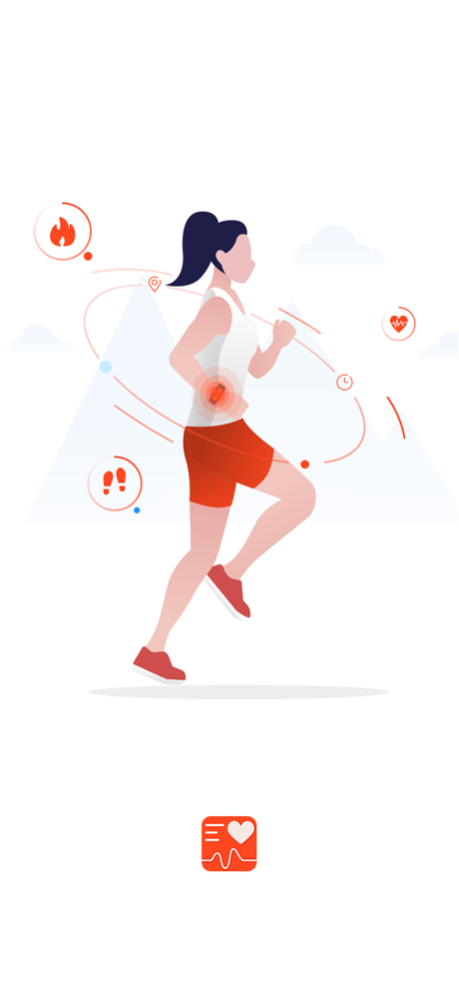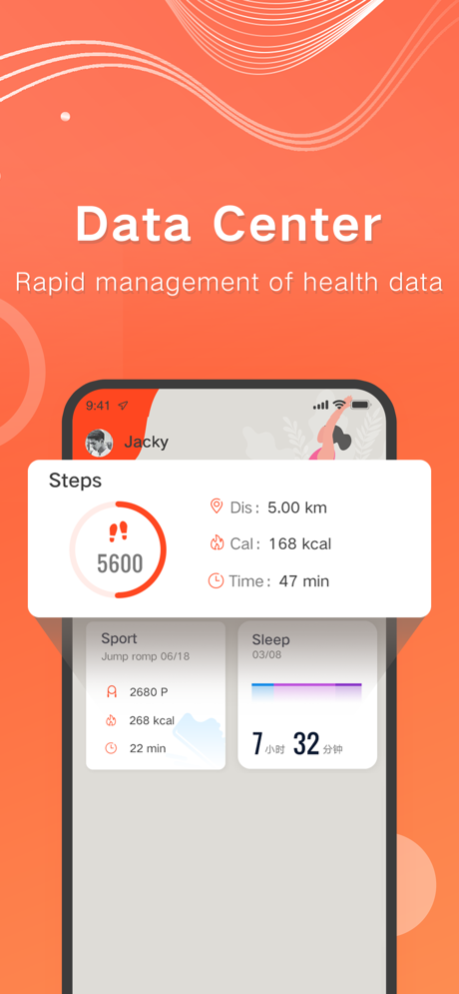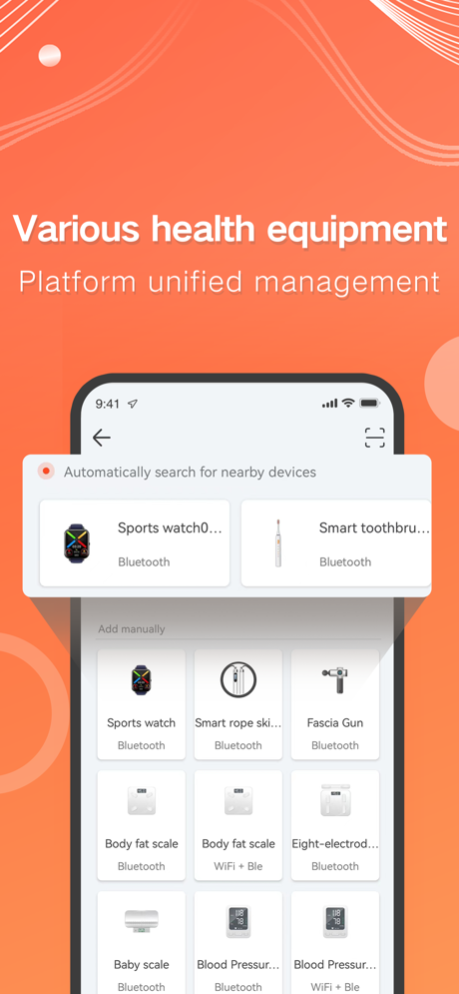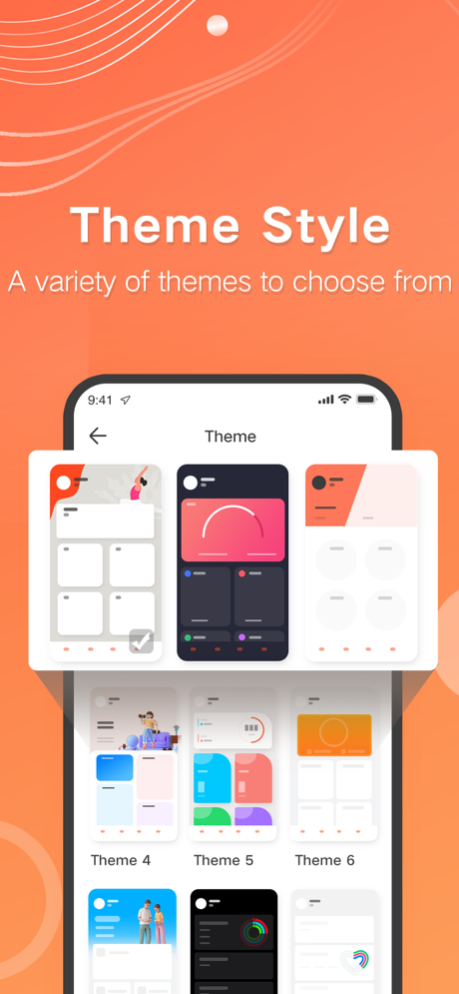AICare Pro 2.19.01
Free Version
Publisher Description
1. Yilian Health is a comprehensive intelligent hardware management platform. Through Yilian Health App, you can complete the convenient and rapid interaction between mobile phones and smart hardware, and realize the interconnection between devices and between devices and users. Data intercommunication between friends can be realized through the friend function.
2. A variety of smart device management
It can quickly add devices and operations to realize the interconnection and intercommunication between smart devices;
3. Cloud storage of measurement data
User measurement data follows the user, even if the smart hardware is deleted, the measurement data will not be lost;
4. Friends data, fun to share
Realize data exchange between friends through the friend function, and real-time understanding of family data;
apple health entrance: elink health-> home-> body fat scale-> setting-> ething-> health kit
【 Warm reminder 】
The motion function will continue to use GPS location services, switching to the background will still maintain the GPS connection, and will consume more power than other operations.
The continuous running of GPS in the background will affect battery life
Apr 24, 2024
Version 2.19.01
1 fix known problems
About AICare Pro
AICare Pro is a free app for iOS published in the Health & Nutrition list of apps, part of Home & Hobby.
The company that develops AICare Pro is Shenzhen Elink Things Co., Ltd. The latest version released by its developer is 2.19.01. This app was rated by 1 users of our site and has an average rating of 5.0.
To install AICare Pro on your iOS device, just click the green Continue To App button above to start the installation process. The app is listed on our website since 2024-04-24 and was downloaded 63 times. We have already checked if the download link is safe, however for your own protection we recommend that you scan the downloaded app with your antivirus. Your antivirus may detect the AICare Pro as malware if the download link is broken.
How to install AICare Pro on your iOS device:
- Click on the Continue To App button on our website. This will redirect you to the App Store.
- Once the AICare Pro is shown in the iTunes listing of your iOS device, you can start its download and installation. Tap on the GET button to the right of the app to start downloading it.
- If you are not logged-in the iOS appstore app, you'll be prompted for your your Apple ID and/or password.
- After AICare Pro is downloaded, you'll see an INSTALL button to the right. Tap on it to start the actual installation of the iOS app.
- Once installation is finished you can tap on the OPEN button to start it. Its icon will also be added to your device home screen.